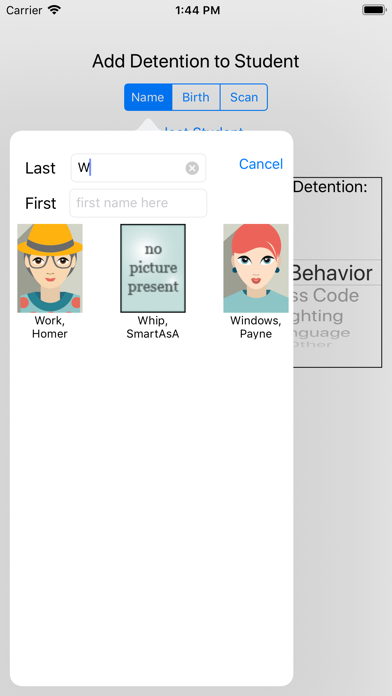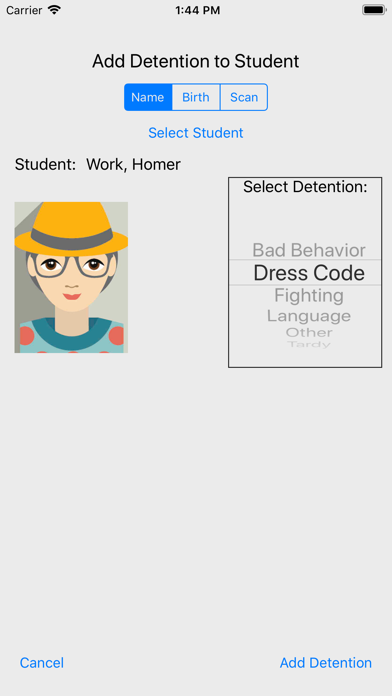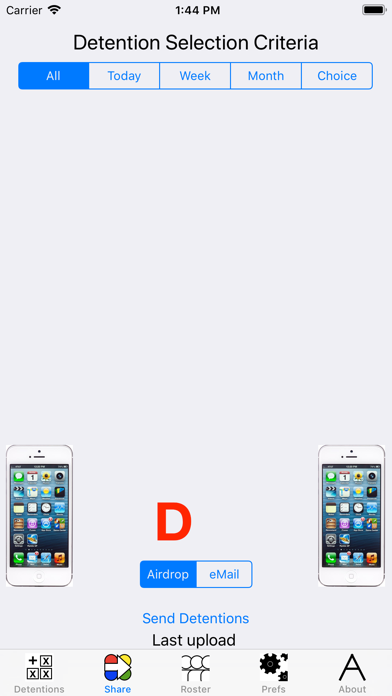Assign Student Detention app for iPhone and iPad
Developer: TrueIDApps
First release : 27 Jul 2018
App size: 16.85 Mb
A companion app to "Detention Room" for assigning detentions to students. Its free so all staff can have the ability to assign detentions. Transferring detentions to the "Detention Room" can be done via eMail or Airdrop.
Detention names are assigned by "Detention Room" and transferred to the this app via Airdrop or eMail. Students can be imported from a CSV file or transferred from any Good School Tool app.
Assigning detention takes only a few clicks,
"Assign Detention" - opens the screen to select the student
"Select Student" - allows you to find the student by name, birthday or by scanning their ID card.
You then dial in the kind of detention and touch "Add Detention"
From the main screen you can print or email the detention by swiping right.
Swipe left to delete a detention made in error.
When ever you are ready you can send the detentions to the "Detention Room" app where they can be tracked when the student serves the detention.